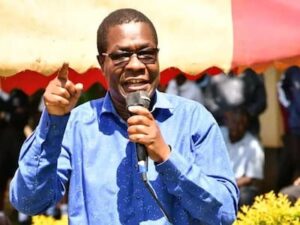KCB Unveils Easy & Convenient Options for Paying school Fees to Parents

KCB Bank school Fees payment option
Paying Fees Made Easy with KCB Bank
Across the nation, when students return to learning, one of the Key challenges has been paying school fees. With the development of technology, parents are particularly interested in the simplest and most practical payment method.
These days, there are plenty of options for paying fees online, so you don’t have to wait in line at banks or schools.
KCB Bank
In the banking sector, KCB is a trailblazer, constantly working to meet the demands of its clients. The bank takes great pleasure in its unique and powerful mobile banking technology, which has completely changed the way its customers bank.
You may effortlessly access many financial services at your fingertips, including sending and receiving money, purchasing airtime, paying your bills, and applying for loans.
What Do You Need?: School Fees Payment With KCB,
Over 11,000 schools around the nation accept direct payments from parents using their bank accounts or mobile phones for their children’s tuition. The student’s name and admittance number are all that are required.
How Do You Pay School Fees With KCB?:
We’ve listed some of the easiest options offered by KCB Bank in this article. You have several options from KCB to pay your school fees. With KCB Cards, at any KCB Bank Agent or KCB branch nationwide, from pay bills to mobile, online, and Vooma apps.
Paybill to Mobile
There are two available pay bill options to use while paying your children’s tuition which we have listed below;
MPESA PAY BILL 522123
- Go to the M-Pesa menu.
- Select Lipa na M-Pesa.
- From your Lipa M-Pesa menu, select ‘Paybill’
- Enter the business number 522123.
In the Account no. section, enter the school code as confirmed by the school, then a ‘K’(K must be in Capital) followed by the student admission number without leaving any spaces in between (e.g., 12345K24810), and then press OK.
- Enter the school fees amount, and Click OK.
- Enter your M-Pesa PIN, ClickOK.
KCB will leave you with two messages on your phone. Two SMSs were sent: one from M-Pesa verifying the receipt and subsequent processing of your school fee payment, and another from KCB verifying the total amount of the payment.
Using Lipa Na KCB Till using Paybill 522533
- Go to the M-PESA menu.
- Select Lipa na M-PESA.
- Select Pay Bill
- Select Enter business no
- Enter 522533
- Select Account No.
Enter the school’s Lipa Na KCB Till Number, then #, then the student details e.g 12345#John24810
[where the School’s Lipa Na KCB Till Number is 12345, the name of the student is John Doe and his admission number is 24810].
- Enter the Amount.
- Enter your M-PESA PIN and commit the transaction.
KCB will leave you with two messages on your phone. Two SMSs were sent: one from M-Pesa verifying the receipt and subsequent processing of your school fee payment, and another from KCB verifying the total amount of the payment.
KCB APP; Vooma
You can perform several transactions using the KCB App in the palm of your hand, and you can confirm transactions or account information before approving the payments. With mobile banking, you may also access banking services whenever you want.
- Log into the KCB App
- Choose the Lipa Karo option.
Choose the school you want to pay for or search for the school you want to pay to from the dropdown menu, then follow the instructions.
- Verify that all of the data entered is accurate, then click “Proceed.”
- You will be asked to enter your Mobi PIN to finish the transaction.
KCB will send you a confirmation message once the transaction is complete.
KCB Bank Agents Countrywide
The cash deposit, student name, student admittance number, and school account number will be requested by the agent. After accepting the cash, the agent will record the transaction on the POS system. You must sign the transaction register to finish the transaction. A receipt from the POS terminal will be given to you for your records.
KCB Internet Banking
Visit onlinebanking.kcbgroup.com to access your online banking profile. Direct transfers of school fees between your KCB account and the school’s account are possible.
Why do you wait? Yet Paying fees with KCB has been made easy and convenient via any available options and enjoy more of our services too.